Core Principles of Website Security: A Compre
In the digital era, having a secure online presence is ...

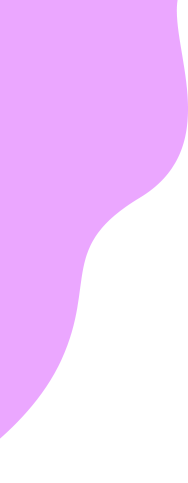




Syntax errors are one of the most common errors when coding. When a programmer doesn’t follow the rules of a programming language, they make a syntax error, which leads to an error message. In this article, we will explore the different types of syntax errors, the meaning of syntax errors, and how to fix them.
A syntax error happens when a programmer doesn’t follow the rules of how a programming language is written. When there is a syntax error, the program won’t be able to run the code, and it will show an error message. Syntax errors can happen when keywords or punctuation are used wrong or when the structure of the programming language is not followed.
Syntax errors are the most basic type of error and can be easily identified and fixed. They can also be prevented by following the correct syntax of the programming language. Knowing what each keyword and punctuation mark means is essential to avoiding grammar mistakes.
Syntax errors can occur in any programming language. Here are some common examples of syntax errors:
Python is an interpreted, high-level, general-purpose programming language. It is widely used for web development, data science, and scripting. Python is a popular language because of its simplicity and readability.
Python syntax errors can happen when keywords, punctuation, semicolons, and brackets are used in the wrong way. For example, you will make a syntax error if you forget to use the keyword “def” when defining a function. A syntax error will also happen if you forget to use a colon after an if statement.
print(“Hello World!”
Another example in python:
😡 = 5y = 10if x < y print(“x is less than y”)
As you can see, the if statement is missing the colon(:), which results in a syntax error.
Java is an object-oriented programming language used for developing web applications and software. It is one of the most popular languages used in many industries.
Java syntax errors can happen when keywords, punctuation, semicolons, and brackets are used in the wrong way. For example, you will make a syntax error if you forget to use the keyword “class” when defining a class. A syntax error will also happen if you forget to use a semicolon after an if statement.
For Example:
public class Main { public static void main(String[] args) { int x = 5 int y = 10 System.out.println(“The value of x is: ” + x) }}
In the above code, on the 3rd line, there is no semicolon at the end of the statement, which will result in a syntax error. The correct version would be:
Public class Main { public static void main(String[] args) { int x = 5; int y = 10; System.out.println(“The value of x is: ” + x); }}
By following the correct syntax of the programming language, syntax errors are easy to find and fix. First, find out where the error is coming from. Then, fix it by following the syntax of the language. You can use a text editor or an Integrated Development Environment (IDE) to find and fix syntax errors.
An IDE is a piece of software that gives a programming language a full development environment. It includes a source code editor, a debugger, and an integrated terminal. Using an IDE can make it easier to identify and fix syntax errors.
When a syntax error occurs, the program will display an error message. The error message will tell you what kind of error happened and on which line it happened. Here are some common syntax error messages:
These error messages can help the programmer identify the source of the syntax error.
Syntax errors are usually caused by incorrect use of keywords, punctuation, semicolons, and brackets. These errors can be identified and fixed by following the programming language’s syntax. To avoid syntax errors, it’s important to know what each keyword and punctuation mark means.
SyntaxError is a built-in exception class in Python. It is raised when the Python interpreter finds a syntax error in the code. A syntax error is a type of error that means the code’s syntax is wrong and can’t be run.
SyntaxError can be raised due to incorrect use of keywords, punctuation, semicolons, or brackets. It is essential to understand the syntax of the language to avoid SyntaxError.
HTML is a markup language used for creating webpages. It is a popular language for web development because of its simplicity and readability.
HTML syntax errors can happen when tags, attributes, and punctuation are used in the wrong way. For example, forgetting to use the closing tag for an element can result in a syntax error. A syntax error will also happen if you forget to use the attribute name in a tag.
In conclusion, a syntax error happens when a programmer doesn’t follow the rules of a programming language’s syntax. Syntax errors can be caused by incorrect use of keywords, punctuation, semicolons, and brackets. Syntax errors can be identified and fixed by following the syntax of the language. To avoid syntax mistakes, it’s important to know what each keyword and punctuation mark means.
In the digital era, having a secure online presence is ...
Are you a newbie when it comes to computer troubleshoot...
The HTTP 402 status code is one of the most common erro...