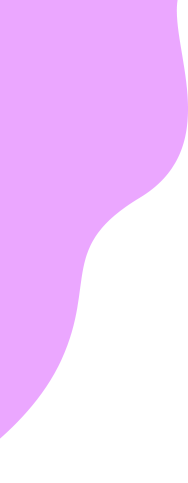HTTP error status codes are important for understanding the response of an HTTP request. They are very useful for troubleshooting and helping you to understand what is happening with your website. In this comprehensive guide, we will cover different types of HTTP status codes, their meanings, and how to troubleshoot them.
Introduction to HTTP Status Codes
HTTP status codes are HTTP response codes sent from a server to a client when an HTTP request is made. They are used to indicate the status of the response and the actions that need to be taken by the client. These codes are the main way to tell the response’s status, and they can mean anything from “OK” to “something went wrong.”
HTTP status codes are important for both developers and users. They help developers find problems and determine the response to an HTTP request. Users can help to create a better user experience by providing information on the status of their requests.
What are HTTP Status Codes?
HTTP status codes are standard codes sent from the server to the client in response to an HTTP request. They are used to indicate the response’s status and the actions that need to be taken by the client. These codes are the main way to tell the response’s status, and they can mean anything from “OK” to “something went wrong.”
HTTP status codes are divided into five different categories: 1xx, 2xx, 3xx, 4xx, and 5xx. Each category is used to indicate a different type of response. The 1xx category is used for informational messages, the 2xx category is used for successful responses, the 3xx category is used for redirection messages, the 4xx category is used for client errors, and the 5xx category is used for server errors.
Different Types of HTTP Status Codes
HTTP status codes are divided into 1xx, 2xx, 3xx, 4xx, and 5xx. Each category is used to indicate a different type of response.
The 1xx category is used for informational messages. These codes are sent when the server is processing the request and the client should wait for a response. Rarely used, these codes usually mean that the request has been received and is being worked on.
The 2xx category is used for successful responses. These codes indicate that the request has been successfully processed and the client should take the appropriate action. The 200 OK code, which means that the request worked, is the most common code in this group.
The 3xx category is used for redirection messages. These codes tell the client that it needs to do something different and send the request to a different resource. The most common code in this category is the 301 Moved Permanently code, which indicates that the resource has been permanently moved.
The 4xx category is used for client errors. These codes indicate that the client made an error in the request and the server could not process it. The 404 Not Found code is the most common one in this group. It means that the requested resource could not be found.
The 5xx category is used for server errors. These codes mean that the server ran into a problem while handling the request and couldn’t finish it. The most common code in this category is the 500 Internal Server Error code, which indicates that the server encountered an unexpected condition.
Understanding the Different HTTP Error Status Codes
Now that we understand the different types of HTTP status codes, let’s take a look at the different HTTP error status codes.
HTTP 1xx Status Codes
The 1xx category is used for informational messages. These codes are sent when the server is processing the request and the client should wait for a response. The 100 Continue and 101 Switching Protocols codes are the most common ones in this group. They mean that the server is working on the request and the client should wait for a response.
HTTP 2xx Status Codes
The 2xx category is used for successful responses. These codes indicate that the request has been successfully processed and the client should take the appropriate action. The 200 OK code, which means that the request worked, is the most common code in this group. The 201 Created, 202 Accepted, and 203 Non-Authoritative Information codes are also in this group.
HTTP 3xx Status Codes
The 3xx category is used for redirection messages. These codes indicate that the client should take an alternate action and redirect the request to a different resource. The most common code in this category is the 301 Moved Permanently code, which indicates that the resource has been permanently moved. Other codes in this category include the 302 Found, 303 See Other, and 304 Not Modified codes.
HTTP 4xx Status Codes
The 4xx category is used for client errors. These codes indicate that the client made an error in the request and the server could not process it. The 404 Not Found code is the most common one in this group. It means that the requested resource could not be found. Other codes in this category include the 400 Bad Request, 401 Unauthorized, and 403 Forbidden codes.
HTTP 5xx Status Codes
The 5xx category is used for server errors. These codes mean that the server ran into a problem while handling the request and couldn’t finish it. The most common code in this category is the 500 internal server error code, which indicates that the server encountered an unexpected condition. The 501 Not Implemented, 502 Bad Gateway, and 503 Service Unavailable codes are also in this group.
Troubleshooting HTTP Error Status Codes
It is important to know what an HTTP error status code means and how to fix it when you run into one. Here are some tips for troubleshooting HTTP error status codes:
- Check the HTTP status code and look up its meaning. This will give you a better understanding of what the error is and what action you should take.
- Check the server logs for any additional information about the error. This can help you identify the error’s cause and take the appropriate action.
- Check the client side of the request for any errors. This can help you to identify any issues on the client side that could be causing the error.
- Check the server configuration to ensure that the server is set up correctly. This can help identify any settings that could prevent the request from being processed correctly.
- Contact the server administrator if all else fails. They may be able to provide additional information or help you to resolve the issue.
Best Practices for Managing HTTP Error Status Codes
When working with HTTP error status codes, it is important to follow best management practices. Here are some tips for managing HTTP errors:
- Monitor your server logs for any HTTP status codes. This will help you to identify any errors that may occur and take the appropriate action.
- Test all changes to your website before deploying them. This can help identify potential issues that could cause an HTTP error.
- Set up alerts for any HTTP errors that occur. This will help you to identify any issues and take the appropriate action quickly.
- Use tools such as web analytics to track the performance of your website. This can help to identify any issues with the performance of your website that could be causing errors.
- Respond to any HTTP errors promptly. This will help to ensure that any issues are resolved quickly and your website is running optimally.
Conclusion
HTTP error status codes are important for understanding the response of an HTTP request. They are very useful for troubleshooting and helping you to understand what is happening with your website. In this comprehensive guide, we have covered different types of HTTP status codes, their meanings, and how to troubleshoot them. We’ve also talked about the best ways to deal with HTTP error status codes and how to use them to make sure your website works well.
If you have any issues with HTTP error status codes, the best thing to do is contact a professional. They can help identify and resolve any issues quickly and ensure that your website runs smoothly.